The photos used on Google Business Profile play a big role in how a business is presented. It is important to understand Google’s guidelines regarding image size, content, and formatting.
Following these policies helps get photos approved so the business can be effectively represented online through Google. In this blog post, we will cover common reasons why Google Business Photos is not approved and provide tips to fix this issue.
Also, read our latest blog post on Can Two Businesess Have The Same Address on Google.
Google Business Photos Not Approved – How To Fix This?
Here are some common reasons why Google may not approve your business photos, along with tips to fix issues: low-quality images, photos that don’t clearly show your business, or pictures including things like text or logos not allowed in profile images. You can upload better-lit, clearer photos that focus solely on your business to try again.
1. Understanding Google’s Photo Guidelines
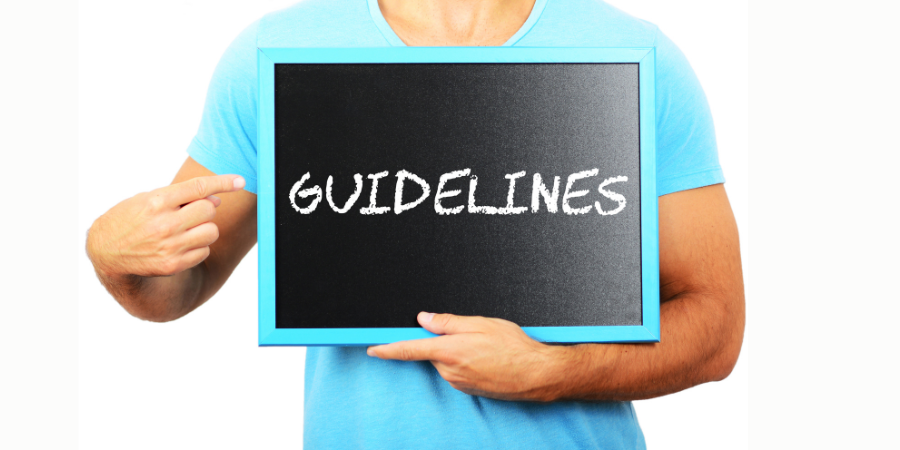
Google has specific guidelines for business photos to ensure quality content and a consistent experience for users. Key aspects of their guidelines include accepted file formats and recommended image dimensions.
File Formats Accepted by Google
Google accepts common image file formats like JPG and PNG to support different photo types and uses. JPG is best for photos with many colors, like product shots, while PNG preserves transparency and is well-suited for logos.
The right file format depends on your photo content and goals for how users will interact with images on your Google Business Profile and other sites. Using accepted formats like JPG and PNG helps your photos display properly and gets them more easily approved.
Recommended Image Dimensions
Google suggests uploading high-quality photos in a consistent size and aspect ratio so they display well across devices and platforms. The recommended dimensions are 720 pixels or larger in height and width for best results.
Photos sized accordingly like this, between 720×720 pixels or higher in portrait or landscape orientation, will show up clearly for customers on Google Search and Maps. Maintaining photo sizes as close to these recommended dimensions helps ensure your images properly fill available spaces in Google’s templates and formats.
Ensuring High-Quality Photos
It’s important for business photos on Google to be high-quality so customers see your business in the best light. Photos should be at least 720px tall and wide, clear, and well-lit to clearly show off products, services, or team members.
Uploading photos sized appropriately at these recommended dimensions and making sure they are in focus and accurately represent your business helps improve how they appear in Google search and maps results as well as on your Google Business Profile and increases the chances of approval.
2. Avoiding Common Reasons for Rejection

Google has clear content policies that business photos must adhere to in order to be approved and shown. Following guidelines helps avoid common pitfalls.
Inappropriate or Explicit Content
It is important to ensure photos do not contain any inappropriate, explicit, offensive, dangerous, illegal, or sexually suggestive content in order to comply with Google’s content policies.
Uploading photos that meet standards helps avoid rejection and allows you to use Google Business Profile photos to effectively promote your business to large audiences in Google search and map results.
Copyright Issues
It is important that any photos uploaded to Google Business Profile do not violate copyright laws. Using copyrighted images, logos, or watermarked photos without permission can result in rejection.
Be sure to only upload original photos taken by your business, photos with full commercial rights released for promotional use, or photos properly licensed for use in advertising. Avoiding copyright issues prevents legal troubles and ensures approval.
Other Policy Violations
Google also has policies against misleading content, impersonation, and deception. Photos must accurately represent your business and not attempt to portray it as another.
Uploading authentic, policy-compliant photos that precisely capture products, services, and atmosphere helps ensure approval and allows you to effectively promote your business through high-quality, policy-abiding images on Google.
3. Using Screening Tools to Catch Issues Early
Google provides useful tools to screen photos before uploading to identify and fix potential problems early.
Google’s Cloud Vision API

Google’s Cloud Vision API allows images to be uploaded and analyzed with SafeSearch filtering to check for inappropriate, explicit, or unclothed content before using it on Google Business Profile. This helps catch issues and make revisions to comply with policies and avoid later rejection.
Utilizing the SafeSearch Feature
The SafeSearch filtering option within Google’s Cloud Vision API is especially helpful to check images intended for Google Business Profile.
It analyzes photos for unsafe content like nudity, violence or medical issues which violate policies. Using SafeSearch catches these early so compliant photos promoting your business can be selected instead for approval on Google.
4. Appealing Rejected Photos

If photos are rejected on Google Business Profile, appeals options are available.
Accessing the Appeals Tool
Google provides a straightforward way to access the appeals tool through the Business Profile interface. This allows for the easy finding of rejected contributions and links to appeal a rejection by requesting re-evaluation while providing details to clarify how the photo complies with policies.
Understanding Rejection Reasons
The appeals page clearly lists reasons for each photo’s rejection, so these reasons can be addressed when appealing for re-evaluation.
Comprehending issues like inappropriate content, size, or format problems helps select replacement images that meet guidelines for approval so the business is effectively represented across Google with compliant profile photos.
5. Making Updates and Re-Submitting
After an appeal, some time allows for reassessment of rejected photos on Google Business Profile.
Allowing Time for Re-Evaluation
It is generally advised to wait at least a few days after an appeal to resubmit rejected photos for approval on Google Business Profile. This gives time for reviewers to fully re-evaluate images according to appeal details provided and make fair reconsideration of compliance with Google’s content policies.
Confirming Guideline Compliance
When resubmitting photos after an appeal and rejection, it is important to double check that image file sizes, dimensions and content fully align with Google’s guidelines for profile photos.
Ensuring there are no policy violations regarding inappropriate, sexually explicit, misleading, or copyrighted content helps expedite approval so compliant photos can again be displayed across Google searches and maps to effectively promote the business online.
6. Optimizing for Approval
Taking certain steps helps increase the chances of photo approval on Google Business Profile.
Uploading Category-Specific Photos
Uploading photos tailored to the business category selected, such as images showing products for a retail store or team members in scrubs for a doctor’s office, helps confirm that photos accurately represent the business and align with Google guidelines for the category. This targeting of images increases approval odds for profile photos across Google searches and maps.
Maintaining Consistent Quality
Keeping photo file size, dimensions, and quality consistent helps streamline the approval process. Uploading high resolution images sized consistently at 720px or larger in height and width with clear, well-lit content depicting the business gets photos displayed promptly.
Maintaining this quality standard avoids rejections related to format or visibility issues, so the business representation online through Google remains accurate and up-to-date.
7. Getting Your Photos Approved
Carefully preparing photos for Google Business Profile improves chances of prompt approval.
Following Best Practices
Adhering to Google’s photo guidelines regarding size, content, and formatting helps streamline the approval process. Uploading high-quality, policy-compliant images sized at a minimum of 720px tall and wide allows you to effectively represent your business across Google search and maps according to their best practices.
Promoting Your Business Effectively
Once approved, showcasing your business through visually appealing, policy-abiding photos on Google Business Profile helps customers learn more about your products, services, or brand.
Approved photos displayed across Google exposure points can increase visibility and drive more visitors to your website or storefront. Maintaining photo guidelines ensures the continued effective promotion of your business through Google.
Frequently Asked Questions:
Why do my photos on Google Business say they are not approved?
There can be several reasons why photos uploaded to Google Business Profile may say they are not approved. Ensuring images meet Google’s size, content and formatting guidelines like being at least 720px tall and wide can help.
It’s also important to upload high-quality photos clearly showing the business without inappropriate, explicit, or copyrighted content. Following best practices increases the chances of prompt approval so the business representation across Google remains accurate and effective.
Why wouldn’t my photos upload to Google Business?
There can be several potential issues that prevent photos from uploading properly to a Google Business profile. Ensuring images meet size, format, and content policies helps avoid errors.
Common problems include files being too large, unsupported file types, or containing inappropriate material. Checking for these issues and adjusting photos accordingly can help get visual content successfully added to the online business listing.
How do I get approved for Google business?
Here are some tips to help get your business approved on Google:
- Verify your business details like name, address, phone number, and categories on Google My Business to ensure your listing is accurate
- Upload high quality, well-lit photos of your business interior and exterior that clearly show your services or products. Follow Google’s photo size guidelines.
- Claim and complete your business profile to include information like services, hours, and payment options
- Request customer reviews on Google and other sites to provide social proof of your business.
- Optimize your business with information like business description, website URL, and even 360 photos for an immersive experience.
Final Words:
Following Google’s guidelines for profile photos helps businesses effectively promote themselves online through approved images on Google. Uploading compliant photos that represent the business well sets it up for success.
Maintaining size, content, and quality standards ensures continued approval and visibility across Google search and maps.

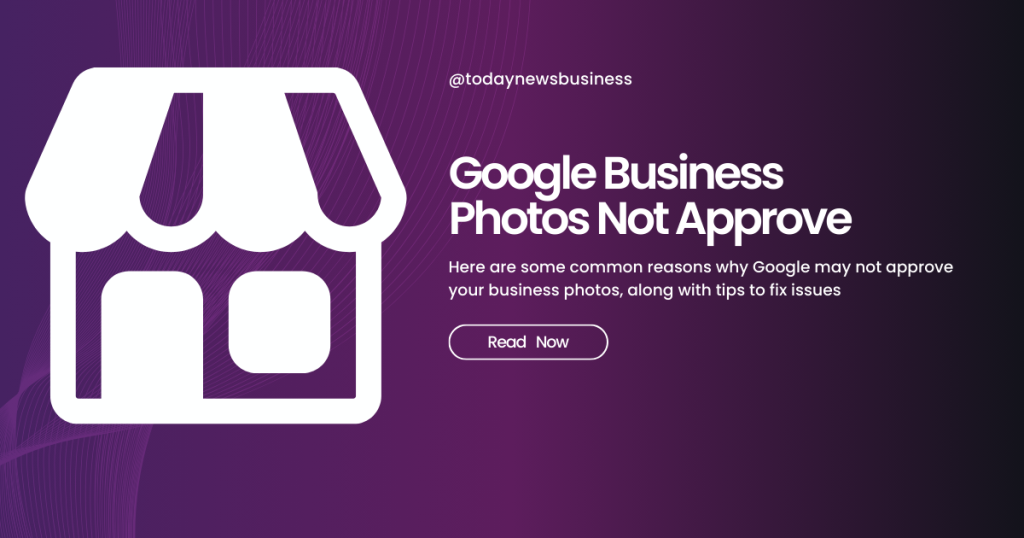

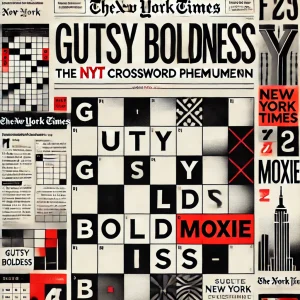

One thought on “Google Business Photos Not Approved – How To Fix This?”