Business card mockups are digital design templates that help clients visualize what their printed business cards will really look like. As a professional, I created this article to explain how mockups work and their benefits.
Read on to learn about different types of mockups like flat lay and 3D, how to make your own, and key elements of effective mockup cards.
Also, read our latest blog post on Things to Know about Landscaping Business Cards.
What’s a Business Card Mockup?
Business card mockups are digital design templates that allow graphic designers to showcase conceptual business card designs for clients in a realistic visual format before printing.
Purpose Of Business Card Mockup
The main purpose of a business card mockup is to provide clients and designers with a simulated preview of what a designed business card will look like once printed and used in real-world scenarios.
This helps clients visualize how the design elements, colors, fonts, and overall aesthetics will appear on a physical business card. It bridges the gap between the digital design file and the printed end product.
Types of Free Business Card Mockup
There are different categories of business card mockup templates available for designers to choose from, many of which are offered freely online.
-
Flat Lay Mockups
Flat lay mockups are one of the most common types. They feature a business card design shown lying flat on a surface, such as a desktop, table, or other backdrop.
This basic mockup type provides a straightforward visualization of the card design and print quality from a top-down perspective. Flat lay mockups are some of the most commonly available free templates for graphic designers.
-
Perspective Mockups
Perspective mockups depict a business card design from an angled point of view as if the card is being held or viewed in hand. This type of mockup gives clients a better sense of how the design would look and feel from a realistic first-person perspective.
Features like shadows, reflections, and dimensional qualities are often incorporated into perspective mockups to mimic how the card might appear when held up and examined in three dimensions.
These mockups can help clients visualize how readable and aesthetically appealing a design will be up close.
-
3D Mockups
3D mockups take business card visualization a step further by displaying the design in an actual three-dimensional format. Sophisticated 3D mockup templates simulate how the card might appear when physically rotated or moved around from different angles.
Features like reflective surfaces, depth perception, and shadows help clients imagine exactly how design elements like logos or images would catch the light and look when held in their hands.
While more advanced than flat or perspective mockups, 3D mockups provide clients with a highly realistic simulation of the final printed business card before production.
Creating Business Card Mockup Free
Below are some popular options for creating business card mockups for free.
-
Software Used
There are several graphic design software programs that allow users to easily generate realistic business card mockups. Popular free and paid programs like Canva, Photoshop, and Illustrator come with built-in mockup templates and features for inserting business card designs into simulated real-world scenarios.
Online mockup generators also provide free and customizable digital templates that can be used to showcase conceptual designs for clients in a practical visual format.
-
Designing the Mockup
Once a designer has selected an appropriate mockup template or generator, they can begin populating it with their custom business card design. The actual card design is simply imported or inserted into the template as a layered image or vector file.
Designers have to carefully size and position the card design within the template parameters, so it appears realistically scaled.
Additional elements like shadows, textures, and backgrounds may need to be customized within the template to match the intended style of the card design and create an authentic simulated presentation.
-
Customization Options
Many free mockup templates provide designers with adjustment controls over various visual elements for customization. This allows the mockup to be tailored to represent the envisioned business card design accurately.
Common customization options include resizing the card, switching background scenes, and adjusting lighting, shadows, and reflections. Being able to optimize the template settings helps designers showcase their designs within mockups in a realistic yet aesthetically appealing manner.
Potential Advantages of Business Card Mockups
Business card mockups provide several advantages for graphic designers and clients throughout the design process.
Client Visualization
One of the primary benefits of mockups is that they allow clients to visualize conceptual designs in a practical simulated format before printing. Rather than viewing designs only as static digital files, mockups present cards as they would appear and be handled in real-life scenarios.
This helps clients assess design details, readability, and overall appeal in a realistic yet risk-free manner on screen.
Presentation and Feedback
Business card mockups provide graphic designers with an effective way to professionally present design concepts and solicit valuable client feedback. The realistic simulated format allows clients to easily view mockups on-screen during meetings and presentations.
Clients can then offer input on what they like or would change about the mockup designs before final approval and printing. This collaborative process helps refine designs based on client needs.
Printing Considerations
By using mockups, designers and clients can catch any issues that may arise during the printing process before committing to cards. Mockups allow clients to provide early feedback on readability, color accuracy, and placement of images or text.
This ensures the final printed card design will meet expectations. It also prevents costly reprints if design elements require last-minute adjustments. Overall, mockups mitigate risks and make the printing process go smoothly.
Key Elements of an Effective Mockup Business Card
Some of the necessary elements of a mockup business card are listed below:
- Realistic View: The mockup should provide a practical simulated view of the card from different angles as if it were physically held. This could include perspectives, 3D effects, shadows, and reflections.
- Proper Sizing: The inserted business card design should be accurately sized and proportioned within the mockup template to mimic an actual standard card size.
- Quality Presentation: Background scenes and visual elements need to be optimized and customized within the mockup for a polished, professional presentation that catches the eye.
- Attention to Detail: Fine details like fonts, images, and logos on the mockup card should be clearly legible and rendered to demonstrate print readability and design functionality.
- Variety of Scenarios: Using multiple mockup templates showcasing the card in different simulated settings provides a well-rounded visualization for effective client feedback.
Frequently Asked Questions:
How to create a business card mockup in Photoshop?
Photoshop offers templates that allow designers to insert custom business card designs easily. Users can size and position the card layer accurately within the template parameters.
Additional scene elements like textures and lighting can be customized for realistic presentation. Mockups created in Photoshop allow designers to demonstrate print quality and functionality to clients seeking feedback before final production.
What is a Business card mockup PSD?
Photoshop (.PSD) files are a popular format for multi-layer mockup templates. They allow full customization of design placement, backgrounds, lighting effects, and more. PSD templates give graphic designers maximum control to tweak mockups for realistic presentations tailored to clients’ needs.
How does a vertical business card mockup affect design and usability?
A vertical business card mockup allows designers to showcase how their vertically oriented card designs might appear and function in real-life scenarios. It allows clients to visualize readability, fit within wallets, and any design adjustments needed for the intended orientation before committing to print. Effective vertical mockups optimize these considerations.
Wrapping Up:
Business card mockups are a valuable tool that graphic designers can utilize to accurately present conceptual designs to clients in a practical, simulated format. The realistic visualization allowed through quality mockups helps clients assess designs and provide input to refine them based on needs. It also prevents costly mistakes by catching potential printing issues upfront.



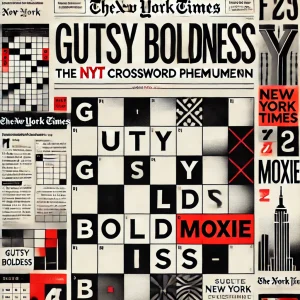

0 thoughts on “Business Card Mockup – A Comprehensive Guide”