Dot business cards provide a convenient way to exchange contact information digitally. Using near-field communication (NFC) technology, these cards allow users to tap two NFC-enabled devices together to instantly share vital details.
In this guide, we’ll discuss how dot business cards work, their benefits over traditional paper cards, important design considerations, and ways to customize cards for businesses.
Also, read our blog about Everything You Need to Know About Landscaping Business Cards.
What is a Dot Business Card?
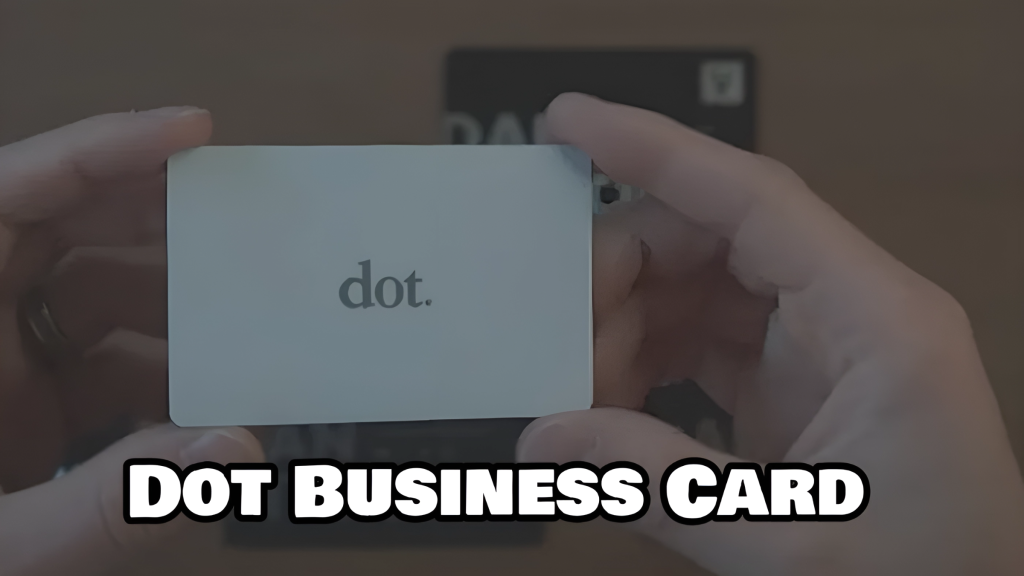
A dot business card is a digital card that utilizes near-field communication (NFC) technology to share contact details between NFC-enabled devices, like smartphones.
The card contains an NFC chip and antenna, allowing a user to easily transmit their contact information to another person’s device simply by tapping the two items together. Dot business cards provide a paperless and convenient way to exchange vital contact information.
How Dot Business Cards Work
A dot business card contains an embedded NFC chip and antenna. When the card is tapped or held near an NFC-capable smartphone or tablet, the two devices communicate securely using wireless NFC technology. Pertinent contact details stored digitally on the card are transmitted to the other device.
This contact information transfer happens instantly without needing apps, pairing, or manual data entry. The recipient receives the details and can then choose to save them to their contacts list.
Dot Business Card Design and Format
The physical design of a dot business card impacts its functionality and professional appearance. Careful consideration of dimensions and form is important.
Size and Shape

Dot business cards are typically credit cards sized at about 85mm x 55mm to ensure comfort and convenience when carrying and tapping the card against other near-field communication devices. A standard rectangular shape is most common, allowing space for all necessary contact details while maintaining an organized layout.
However, creative sizes and silhouettes may also be utilized depending on the desired branding goals. An appropriately sized dot business card optimizes portability without sacrificing content visibility.
Materials Used
The material used to construct a dot business card impacts its durability and ability to transmit data via NFC technology. Plastic laminated paper is a common option that protects printed graphics and contact details while permitting wireless communication.
Metallic substrates are generally avoided as they can interfere with the NFC chip’s signal. Using NFC-compatible materials ensures smooth contact information transfers each time the card is tapped.
Printing Techniques
Dot business cards are often printed digitally in full color, allowing for customized graphics and multi-tone designs. This requires an NFC chip and antenna to be embedded during or after the digital printing.
Special care is taken to avoid damaging these components throughout industrial production. High-resolution printing presents contact information and branding elements clearly for effortless information absorption.
Customization Options
- Dot business cards allow customized contact information, including name, title, company, phone number, email address, and website or social media links.
- Various design elements, such as logos, photos, and colors that align with a company’s branding style can be added.
- Location details are sometimes included to provide directions to a business or venue.
- Special offers, discounts, or messages can be programmed on the card for promotional purposes.
- Unique identification numbers or barcodes may be incorporated into cards to track leads and analytics.
- New NFC apps continue to expand the capabilities for personalized information embedding on dot business cards.
Potential Advantages of Dot Business Cards
Dot business cards provide several advantages over traditional paper business cards. They create a more convenient and faster way to share contact information.
1. Convenience of Paperless Sharing
Dot business cards allow users to share vital contact details paperlessly without the hassle of physically exchanging cards. There is no need to carry multiple paper cards or worry about having enough on hand.
2. Speed of Information Exchange
All it takes is a quick tap of the dot business card against another NFC device to transmit contact information instantly. This is much faster than manually inputting details or scanning QR codes. The effortless, real-time data transfer saves both parties significant time.
3. Customized Branding Options
Dot business cards enable users to customize their cards with their preferred branding and design styles. Contact details can be displayed professionally alongside personalized images, colors, or logos that match a company’s branding guidelines.
This allows dot business card owners to showcase their business identity and stand out from competitors while still conveying the necessary contact information in a clear yet customized manner.
The Future of Dot Business Cards
As NFC technology continues to evolve and become more widely available, dot business cards will adapt to remain a relevant contact-sharing option. Integration with other mobile capabilities is one path for future growth.
Integrating with Mobile Payments
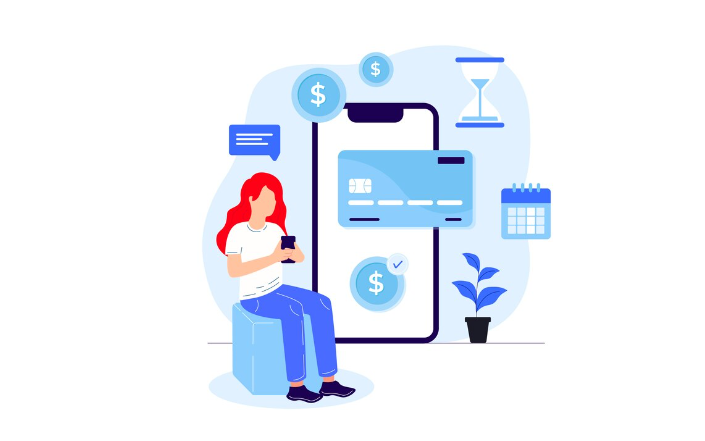
Dot business cards could eventually seamlessly sync with mobile wallet apps, allowing users to share contact details in one tap and optionally send or receive digital payments from a new contact. This would create a truly streamlined process for real-time contact and monetary exchanges using only NFC devices.
The increased convenience of simultaneously addressing networking and transaction needs could encourage an even broader adoption of dot business cards.
Expanding NFC Technology Access

As NFC technology becomes more ubiquitous and built into additional device types, the reach of dot business cards will also grow. More widespread inclusion of NFC chips in laptops, wearables, Internet of Things appliances, and other electronics will make more surfaces capable of easily reading dot business cards.
This expanded access to NFC will increase the utility of contact sharing via dot business cards across more scenarios and use cases over time.
Frequently Asked Questions:
What is a dot business card?
A dot business card is a modern contact-sharing tool that utilizes near-field communication (NFC) technology. It is a credit card-sized card with an embedded NFC chip that can be tapped against other NFC-enabled smartphones or devices to effortlessly exchange vital contact details between parties.
How much do dot business cards cost?
Dot business cards are competitively priced compared to traditional paper cards. The upfront cost includes NFC chip embedding and initial card printing, ranging from $1.50 to $3 per card, depending on customization options and quantities ordered. However, there are no ongoing costs like reprinting cards.
What devices can read dot business cards?
Any device with NFC capabilities released since 2013 can read dot business cards, including recent iPhone, Samsung, and Google smartphones. NFC is also available on the latest tablets, laptops, and wearables.
As NFC becomes more universal, compatibility will continue expanding to more device types and mobile platforms.
How many contacts can a dot business card hold?
Most dot business cards can store up to 5 contact profiles, which cover standard information like name, phone number, email address, and social links.
Some support adding custom fields as well. Additional NFC “pages” can be programmed with separate contact groupings if more space is needed. Newer card formats may offer expanded storage capacities as NFC technology advances.
Conclusion:
Dot business cards offer a streamlined networking and lead-generation process using modern NFC technology. Their ease of use and integration with emerging mobile capabilities make them well-positioned to remain a relevant contact-sharing method.



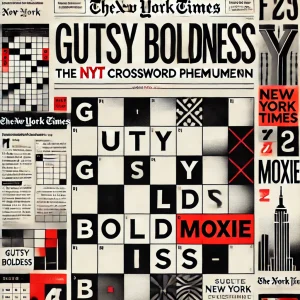

One thought on “What is a Dot Business Card? – Design, Format & Their Benefits”